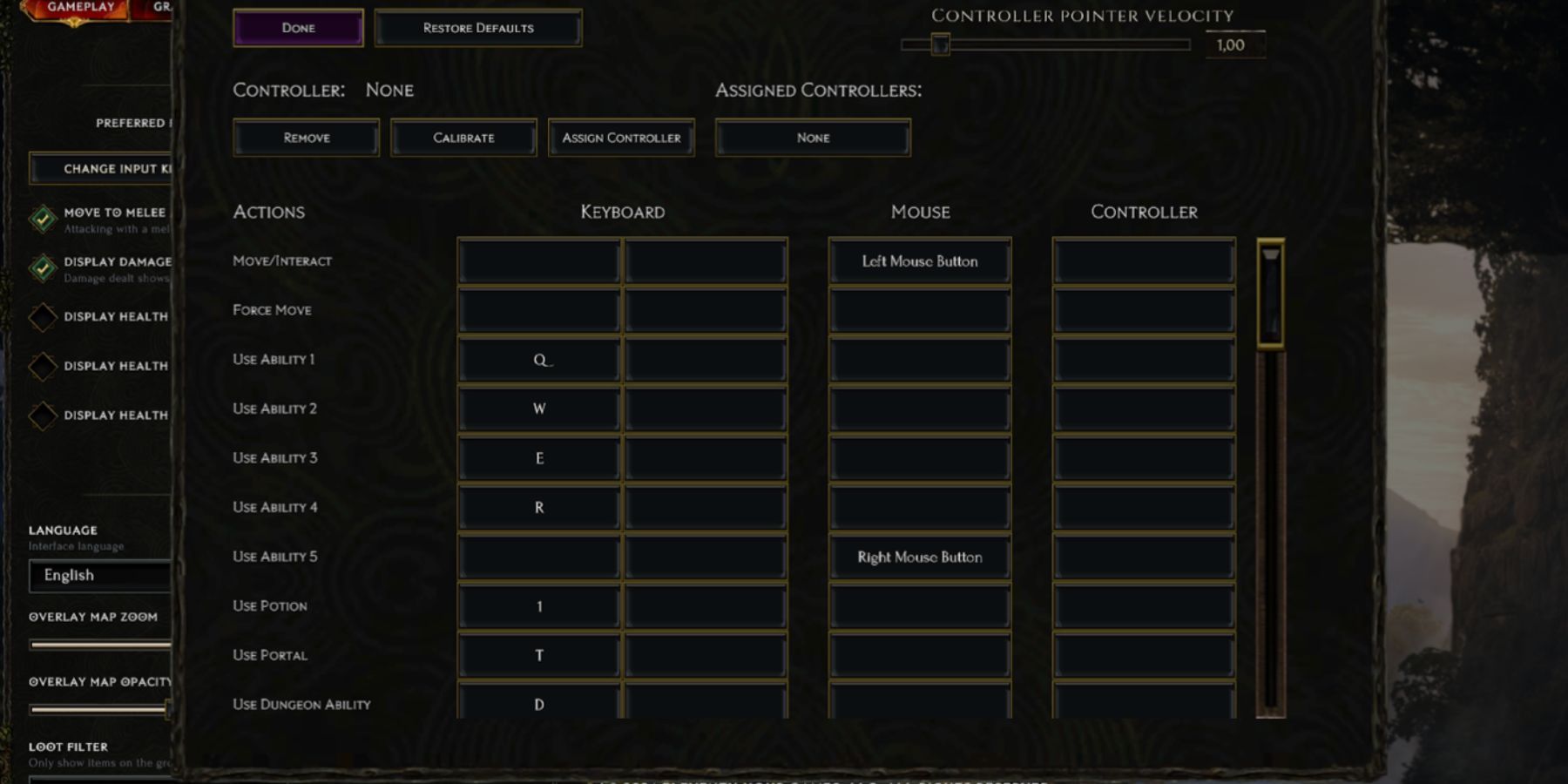In this guide, we’ll tell you everything you need to know about auto casting in Last Epoch so you can constantly use skills during battle.
Since Last Epoch is a hack-and-slash RPG, you will need to use all your skills over and over again to effectively destroy enemies. However, just spamming the keys is not very convenient since abilities have a cooldown. Therefore, in this guide, we want to teach you how to Auto Cast in Last Epoch.
Auto Cast is an effective way to constantly use skills during battle, making grinding much easier and helping you progress faster. In addition, there are several ways for players to perform this trick.

Last Epoch: How to Unlock Mastery
In Last Epoch, Mastery enables you to enhance and customize the role of your character by picking one of three available Class progressions.
How to Auto Cast in Last Epoch
Initially, the game does not have a feature that allows players to use abilities automatically. However, you can achieve this by doing a few actions in the game. So, there are three ways to Auto Cast in Last Epoch:
- Controller
- Numpad
- Third-Party Tools
How to Auto Cast With a Controller
This is one of the simplest methods, since you only need to have the Controller at hand.
- Go to control settings in Last Epoch.
- Bind the Spell Slot to one of the Triggers.
- During the game, you simply hold down the selected Trigger to Auto Cast Spells.

Last Epoch: How to Respec Passives
Passive skills are excellent for boosting attacks and strength. This detailed guide will help players reset their passive skill points in Last Epoch.
How to Auto Cast with Num Lock Keys
The second method is suitable for players who prefer to play on the keyboard. And unlike the Controller method, you will need to do several things, which may seem quite confusing. But in reality, it’s quite simple:
- Open keyboard settings and click on the Alternate Key for the Spell you need.
- Hold down any Numpad key, for example 4.
- Then, while you hold it, disable Num Lock.
- Close Settings and release the key.
- If you did everything correctly, then your Spell will Auto Cast endlessly.
How to Auto Cast with Third-Party Tools
The last method is a little more complicated as you will need to download the Auto Cast Tool for Last Epoch. While it doesn’t appear to break any game rules, you should use it with caution. Luckily, it’s quite easy to use and requires only that you follow these steps:
- Download the Auto Cast Tool from GitHub and execute it with Autohotkey 2+.
- Set up hotkeys to match the hotkeys in Last Epoch.
- Then check the enabled box to activate Auto Cast for the selected Skill.
- After that, close the window and launch Last Epoch.
- Finally, press the Skill key to Auto Cast it.
That’s all you need to know about how to Auto Cast in Last Epoch. This trick will help you take down enemies faster, so you should definitely try it.
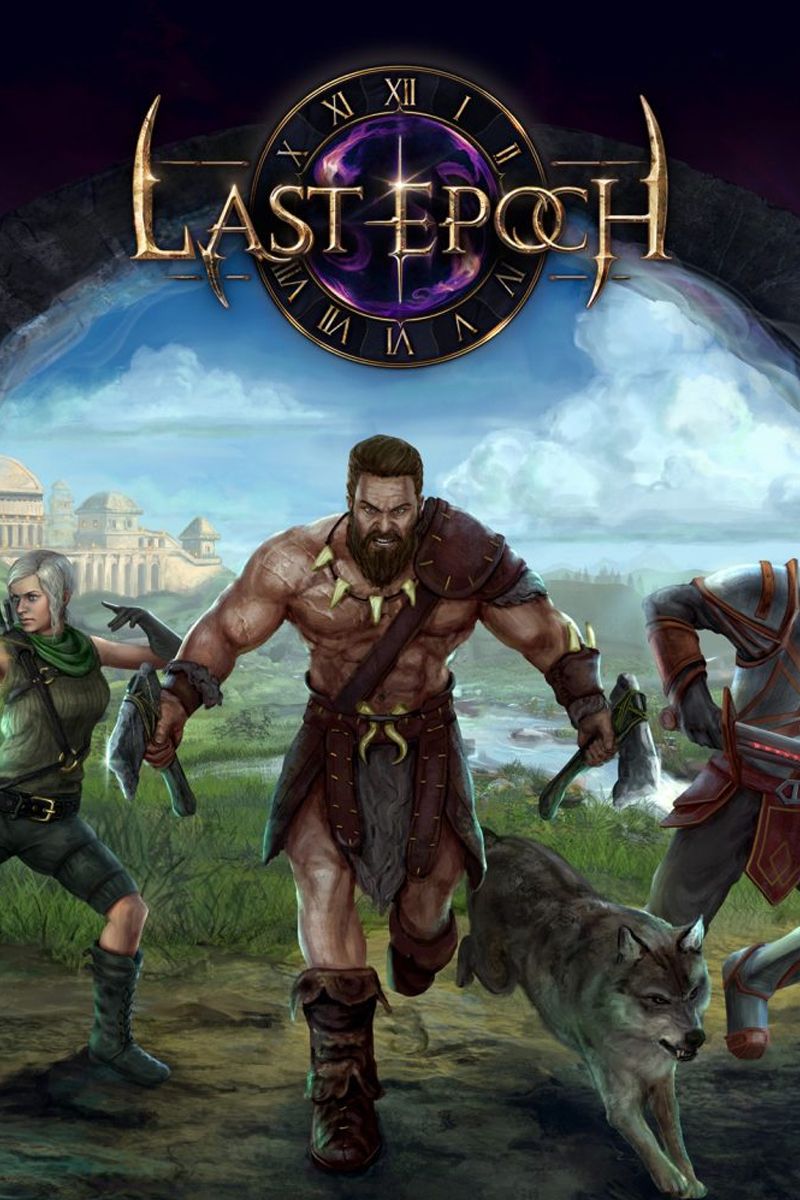
Last Epoch
- Released
- February 21, 2024
- Developer
- Eleventh Hour Games (Video Game Company)
- Publisher(s)
- Eleventh Hour Games
- Genre(s)
- Action RPG