
REVIEW – We have a chef’s store near us, one of those places that caters to restaurants but allows anyone to shop. It’s a fabulous place to pick up some large cuts of meat, and my wife recently picked up a pork butt and a pork shoulder. To help her cook the meat to exactly the right temperature, I’m testing a new meat thermometer from ThermoPro.
What is it?
The TempSpike Plus is a pair of Bluetooth meat thermometers that are paired with a base station and can be controlled by an app.
What’s included?

The following items are included:
- Two Bluetooth thermometers
- One base station
- A wire brush
- A USB-A to USB-C cable
- A quick start guide
- Various support cards
I couldn’t find any mention of the brush in the manual, so I’m not sure what it’s for.
Tech Specs
- Probe: IP67
- Internal temperature range: 14 to 212 degrees Fahrenheit
- Ambient temperature range: 14 to 572 degrees Fahrenheit
- Probe to base station range: 14 to 40 ft (with lid closed)
- Base station to phone range: 600 ft (in an open area)
- Probe battery life: 36 hours
- Base station battery life: 3 months
- Wireless technology: Bluetooth 5.2
- Probe length: 4 inches
- Base station size: 6.25 x 2.5 x 1 inches
Design and features

The base station, which ThermoPro calls a booster, is a black and bright orange device with slots for the probes, an LCD display, and two buttons on top. One side has a USB-C port, and hidden in the back are a pair of magnets. It’s a practical design that I like.
Assembly, installation, and setup
The TempSpike arrived in a bright orange box; everything was well-protected inside. I read through the quick start guide first, and I found the instructions to be clear and easy-to-follow.
There are two ways to use this gadget:
- Probes and base station – This is the simplest way to use the TempSpike, but it requires the cook to come back to the base station occasionally to check on the temperature. This is ideal for days like Thanksgiving where once you’ve put the turkey in the oven, you’re still in the kitchen for the rest of the morning preparing all the trimmings.
- Probes, base station, and smart phone app – This is the most flexible way to use the TempSpike, as it allows the cook to set the desired temperature of the meat and then be in some other part of the house as it cooks.
My wife and I tested both ways.
First Test
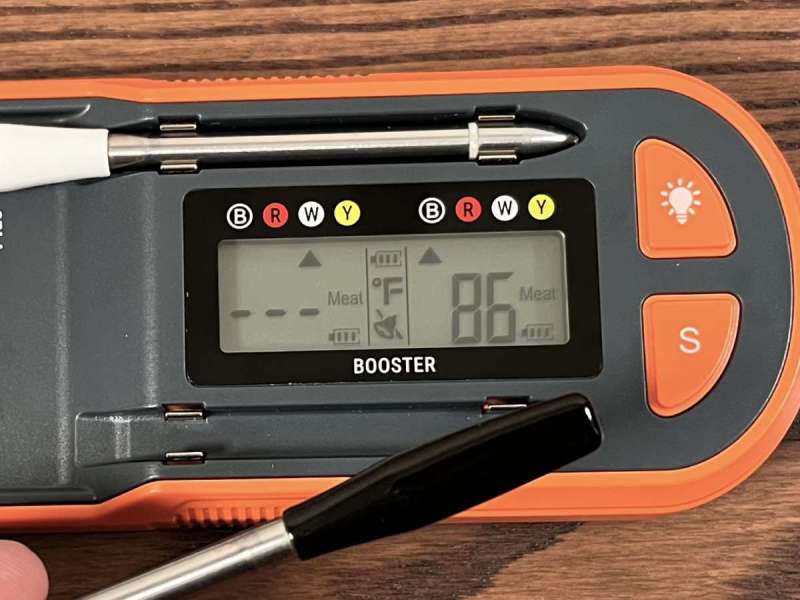
Our first test was using the probes and base station to cook a 7 pound pork butt. She prepared it with a special rub, while I got the TempSpike ready. The base station and both probes were already fully charged, so I didn’t have to charge them first. When they do need charging, I simply put the probes in the base station and connect the USB cable. The LCD display individually indicates the battery strength of both probes and base station. When I’m ready to start, I press the S button (S is for Start).

The probes come already paired with the base station — how handy is that! — so all I have to do is pop them out of the base station and push them into the meat. The entire metal portion of the probes should be in the meat; only the ceramic top should be exposed.
Each probe has a pair of temperature sensors. One is at the metal tip of the probe and measures the internal temperature of the meat; the other is on the ceramic end and measures the ambient temperature in the oven (or grill or smoker or wherever).
At this point, the LCD began indicating the internal temperature. If I press the S button again (S is for Switch), it shows the external temperature, and if I press it yet again, it alternates between them. If I press the light button, the LCD display is backlit and thus easier to read.

We put the probes in the meat, stuck the base station to the microwave to make it easier to see, and put the meat into the oven. That’s all there is to it! Occasionally we came back to check the temperature. It worked perfectly.

The pork was cooked to perfection. The meat was tender, juicy, and full of flavor from the rub. Delicious!
Second Test
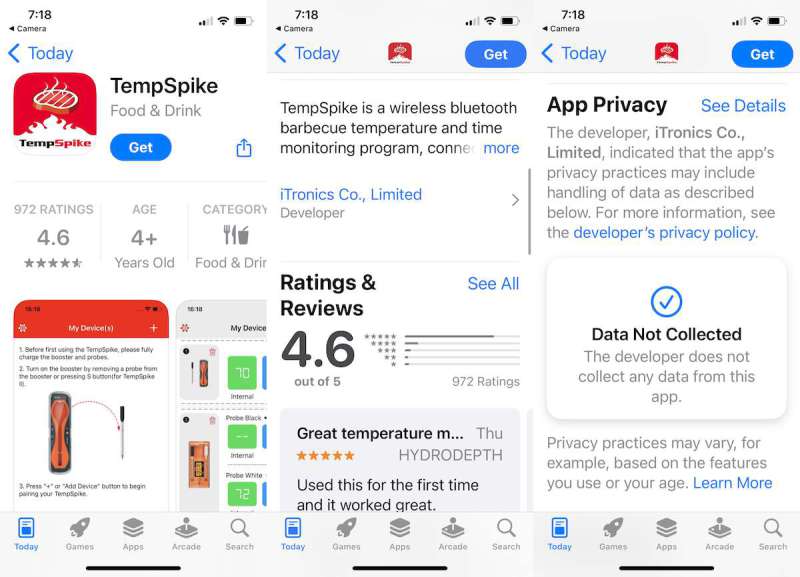
Our second test added the SpikeTemp app. I used the QR code in the quick start guide to find the right app in Apple’s App Store. I was super-pleased to see that ThermoPro does not collect any info with their app; oh, how I wish more gadget vendors would follow ThermoPro’s lead in this area.
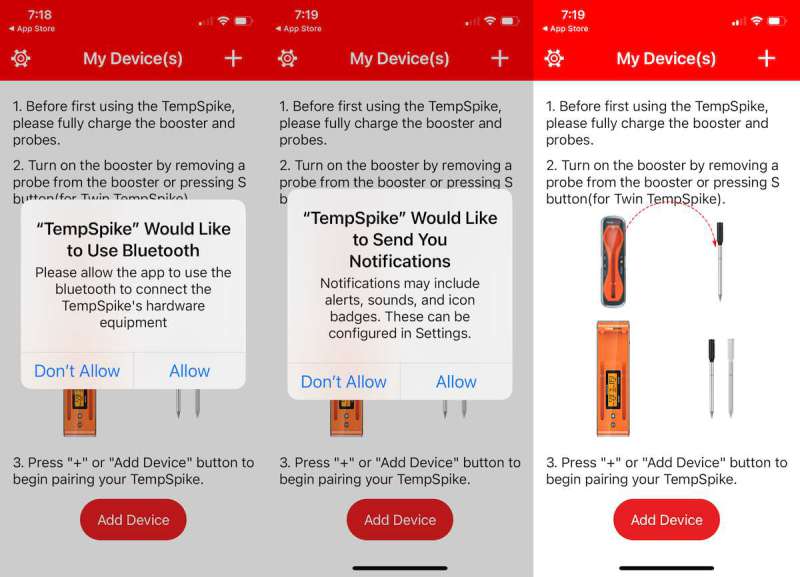
Once the app was ready, I paired it with the base station using Bluetooth, allowed it send me notifications — letting me know when the meat is done is kind of the point of using the app — and it was ready to use. While I was setting up the meat, my wife prepared a marinade for the 17 pound pork shoulder.
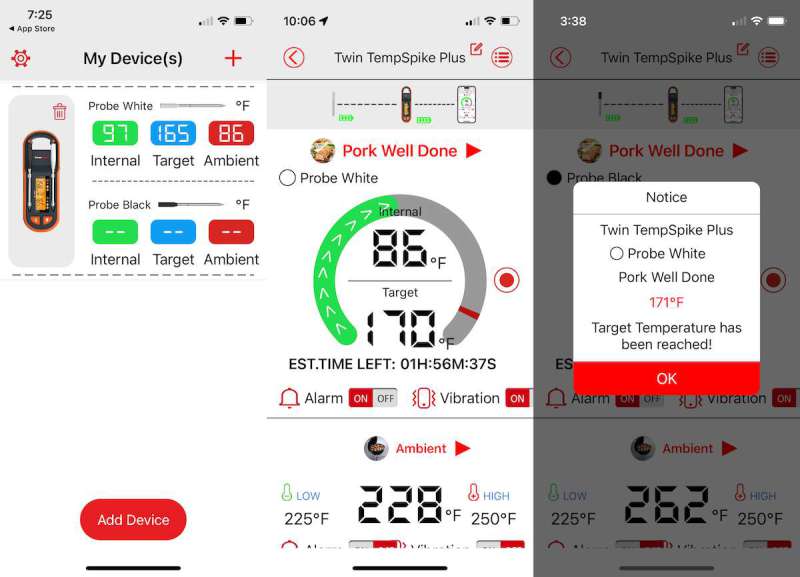
There are two main screens, which I’ll call the overview screen and the details screen. The overview screen allows me to see everything at once, the temperatures from both probes and the desired temperatures. From here I can also access the settings via the gear in the upper left.
If I tap the little picture of TempSpike, I switch to the details screen, where I see more information but only for one probe at a time. I can swipe on the screen to switch from one probe to the other. In the details page, I can set the type of meat I want and how done it should be. The app provides a recommended internal temperature, but I can adjust this if necessary. This page allows me to turn alarms on and off, configure the min and max desired ambient temperature, and see its estimate for how long until the meat is done.

Just like before, it’s easy to use. My wife put the pork into the oven, and I took my phone back to my office to watch it track the temperatures. As a point of reference, we used an oven thermometer to track the ambient temperature and a different meat thermometer to track the internal temperature. We found that ThermoPro’s reading were typically within 5 degrees of our thermometers, which gave us a lot of confidence.

Once the app notified us that the meat was ready, my wife pulled it from the oven to let it rest for a bit. It was beautiful! This cut of meat was fattier than the first, but it was tender, juicy, and full of flavor. I approve!
The probes are dishwasher safe, but they are so narrow we feared they would fall through the silverware basket and get lost. We just washed them by hand. Oddly, there’s no off button on the base station. Once the probes are washed, returned to the base station, and finished recharging, it turns off by itself. Easy.
I connected the base station to the USB cable again to top it off and make sure it’s ready for next time.
What I like about the ThermoPro TempSpike Plus
- Easy to setup and use
- Accurate thermometers
- Convenient app
What needs to be improved
Final thoughts
The TempSpike Plus is a wireless meat thermometer that comes with two probes. The base connects to the probes and a mobile app via Bluetooth. I found everything to be easy to setup and easy to use. It worked just fine out the box, like a gadget should. My wife and I cooked a pair of pork cuts with this thermometer and found that they accurately measured the internal temperature, thus helping to ensure they were cooked to perfection. We conducted our tests in the oven, but we would expect it to work equally well on the grill. If you’re looking for a Bluetooth meat thermometer, I recommend the TempSpike Plus from ThermoPro.
Price: $139.99
Where to buy: Amazon
Source: The sample for this review was provided free of charge by ThermoPro. ThermoPro did not have a final say on the review and did not preview the review before it was published.




